› Members Forum › Forum Notes › Forum photographs help
- This topic has 18 replies, 5 voices, and was last updated 5 months, 2 weeks ago by
 Trade Officer.
Trade Officer.
-
AuthorPosts
-
-
March 12, 2023 at 7:54 am #244118
John Cutler
ParticipantI notice that some of the photos I uploaded are poor quality compared to the originals. Some have been relabelled with a “scaled” prefix; what does that mean? Please can someone advise what the parameters are for uploading so I can crop and resize if necessary without loss of image quality? Is there an advantage in uploading .gif files rather than .jpg s? (I notice we cannot upload uncorruptible .tiff files, as used by the Tate, which are heavyweight!).
At present it is only possible to show images as thumbnails at the end of a posting. Can these not be inserted within the posting so they are in context sequentially?
You accept uploads in Word format. I have not tried this. If I upload a Word document containing an image, will it be accepted? This would solve the above problem. But again, what are the parameters for file size etc? Will the inserted image be subject to the same parameters (and image quality issues) as a photo upload? Or will it be worse because a file size restriction will reduce the photo size disproportionately?
I cannot help feeling that the EMGS forum is the poor relation of the Scalefour Society in this.
-
March 26, 2023 at 4:59 pm #244227
 Trade OfficerKeymaster
Trade OfficerKeymasterHI john
Just picked this up. I assume you mean something like below
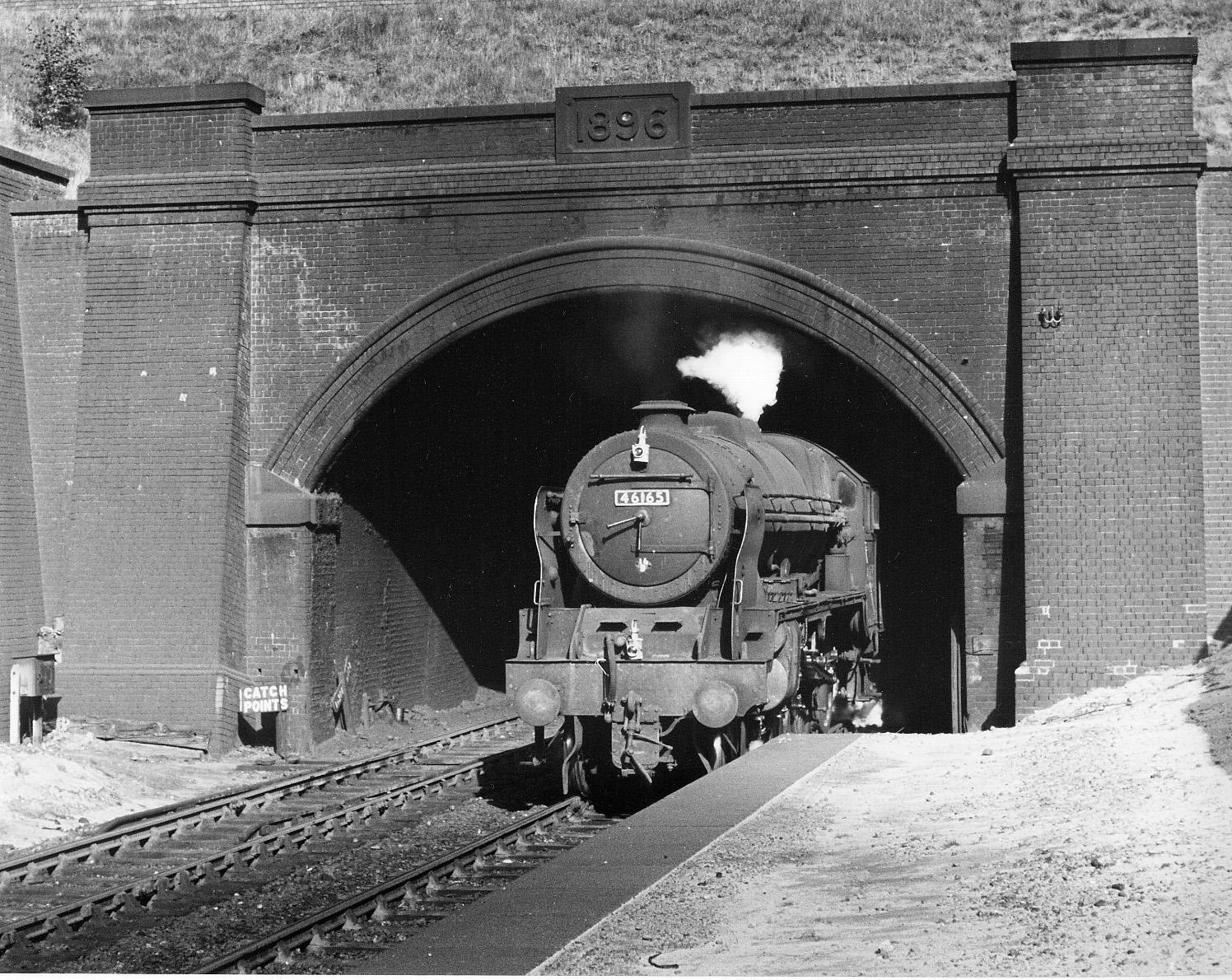 This an inline image that can be resized by clicking on it and grabbing the corner handles. By clicking on it you can also change how the text wraps around it
This an inline image that can be resized by clicking on it and grabbing the corner handles. By clicking on it you can also change how the text wraps around itThis is a feature that has been in from the start. It is on the menu bar at the top (see below)
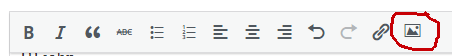 Forum topic and reply menu
Forum topic and reply menuAfter clicking on it choose the camera and you can upload an image from your computer.
In terms of the upload quality etc I will need to investigate that.
John
-
March 26, 2023 at 9:23 pm #244247
 Stuart FirthParticipant
Stuart FirthParticipantLooking at some of the photos I have posted I’m sure that the way they are depicted has changed. With these too you can only see a ‘scaled’ image unless you actually download it whereas I’m sure they were fully visible within the post before.
-
March 27, 2023 at 12:39 am #244249
 Trade OfficerKeymaster
Trade OfficerKeymasterAs far as I am aware there hasn’t been any change to the forum software or the media library where these photos are stored
Can you point to some examples so that I can have a look?
john
-
April 2, 2023 at 10:31 am #244269
John Cutler
ParticipantThanks John
I see Nick Ridgway has immediately discovered how to insert photos within the text!
It would still be useful to know what the file parameters are for images, please.
Incidentally you should know that all compressed image file formats, including jpeg/jpg, deteriorate over time. Every time the file is opened, the image degrades a minute amount. This is why the Tate and other conservatory bodies archive their photographic images in tiff format which are very heavy in terms of file size. I guess that for the EMGS this degradation could only be relevant for popular posts in a few years’ time. However if your webhosting software is compressing/scaling the image further this degradation may occur a lot quicker.
-
April 2, 2023 at 11:40 am #244271
 Trade OfficerKeymaster
Trade OfficerKeymasterHi John
The only parameters that are imposed are the file type and the overall size in mb. At present the maximum is 5Mb which is an arbitrary limit to have the balancing act between space and quality. This can be increased if needed. There obviously has to be a limit to avoid increased costs of file storage.
So the quality, resolution etc is down to you as long as it is within the maximum file size. I am not a graphic artist and so I can’t comment on that aspect
In terms of degradation over time, JPEGs etc do not deteriorate over time irrespective of the number of times they are downloaded. They will only deteriorate if you constantly edit and resave as the compression gets more aggressive. Once uploaded by the author they are never edited again, unless you choose to do so
The reason for using TIFFs is to maintain the quality and colour depth of the original as they are used as an archive for the original. Probably scanned at a high resolution as well. They are not compressed hence the size
I am still looking at what “scaled” means on the filename. i suspect it may be that when you upload it to the post and then resize it to fit then it tells the system that it needs displaying at a certain size but doesn’t affect what has been uploaded. But I will check
john
-
November 28, 2023 at 5:34 pm #247372
John Cutler
ParticipantNot sure what is going on. I tried to submit an article last night which rejected, probably just as well as I did not scale the photos to fit. But this afternoon I again tried to post with inserted jpg photos, properly scaled, and the darned thing rejected again after 20 minutes work. It would be helpful if the dratted software told me why. The total file size of all the photos and the text I am using as a source is only 3.2MB.
Help please!
-
November 28, 2023 at 11:38 pm #247380
Paul Willis
ParticipantOn John Cutler saidNot sure what is going on. I tried to submit an article last night which rejected, probably just as well as I did not scale the photos to fit. But this afternoon I again tried to post with inserted jpg photos, properly scaled, and the darned thing rejected again after 20 minutes work. It would be helpful if the dratted software told me why. The total file size of all the photos and the text I am using as a source is only 3.2MB.
Help please!
Hi John,
it may be nothing at all to do with you, and everything to do with the forum software being utterly cr@p again…
I had about a dozen attempts to post text and pictures yesterday on three different threads. Nothing worked. I logged off, logged on, etc. Nothing. So i really just can’t be bothered.
If you read this, it’s back working again 😉
Best,
Paul
-
November 29, 2023 at 10:41 am #247384
 Stuart FirthParticipant
Stuart FirthParticipantI have never had a problem with this, but then being rather old-fashioned I only ever add updates using a PC. Where problems have been experienced is the member using a ‘phone perhaps? It just seems odd that some members are continually experiencing problems whilst others have none, and it would be good to try to get to the bottom of it, so it works for all.
Test pic….
-
November 30, 2023 at 7:59 am #247397
John Cutler
ParticipantI do not think the posting issue has anything to do with the source. I run an ancient HP PC with Win7, very robust and reliable with no silly bells and whistles.
This morning I posted the problematical article in phases and it worked (In Radio Control: S4 Society Kit Harness). I believe the issue is that the software cannot cope with more than one inserted photo per submission. True? If so, it makes submitting magazine-type articles difficult as you have to post in sequence and hope that no-one interrupts the flow whilst you are in the process!
-
November 30, 2023 at 5:01 pm #247409
 Stuart FirthParticipant
Stuart FirthParticipantI’ve been back through some of my postings and have regularly posted 2 photo’s in one post. One one occasion 3. Will now try some random ones:


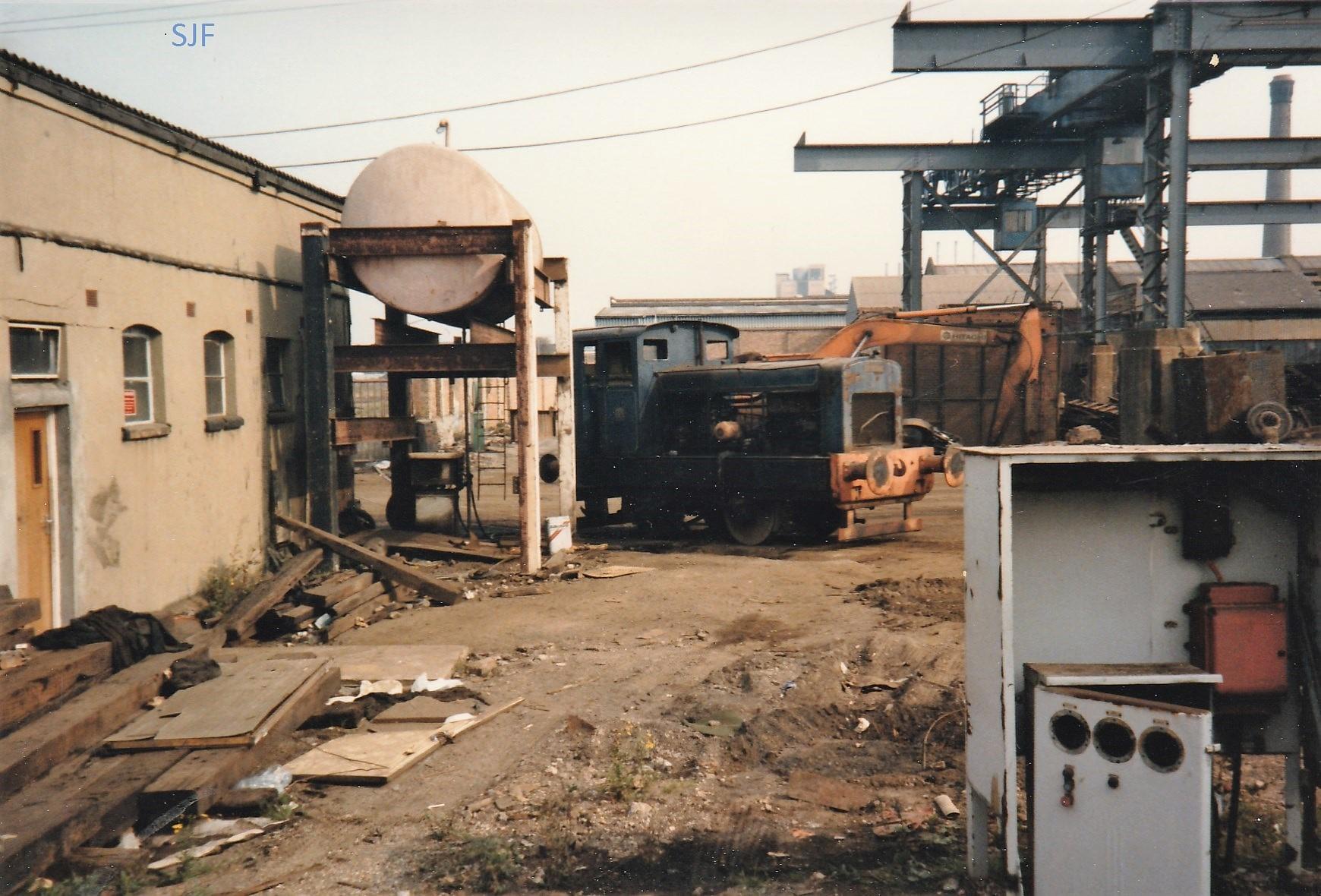
-
November 30, 2023 at 5:02 pm #247410
 Stuart FirthParticipant
Stuart FirthParticipantThat works too
-
November 30, 2023 at 5:22 pm #247412
 Paul TomlinsonParticipant
Paul TomlinsonParticipantI’ve also successfully loaded multiple photos – but I have also been a victim of the “disappearing post” scenario on a couple of occasions. I’d spent some time compiling them, and I have wondered if there’s some sort of “time out” after which the software assumes the transaction is dormant and backs out. I’ve noticed something a little alike on Xenfolio forums – If I decide against posting one of my masterpieces(!) I delete the text, but if I exit too quickly, it’s there again when I return to the thread. I have to leave the blanked out text a wee while before exiting, for the deletion to take effect. All very unscientific.
-
November 30, 2023 at 8:48 pm #247414
Paul Willis
ParticipantOn Stuart Firth saidI have never had a problem with this, but then being rather old-fashioned I only ever add updates using a PC. Where problems have been experienced is the member using a ‘phone perhaps?
No, I only every read and post using a full-fat top of the range Windows 11 Thinkpad laptop. Almost the polar opposite of trying to post from a phone, although I am sure that plenty of members are very successful in working that way.
I suspect being “timed out” is the fault. Whether that is because a posting is lengthy to compose, or because you take a break to make a cup of coffee.
It’s rather frustrating, as it doesn’t seem to be an issue with any of the other forums that I participate in.
Best,
Paul
-
November 30, 2023 at 8:49 pm #247415
Paul Willis
ParticipantOn Stuart Firth saidThat works too
On Stuart Firth saidThat works too
Cracking modelling in that bottom photo!
Best,
Paul
-
February 13, 2024 at 2:58 pm #247995
John Cutler
ParticipantAgain I am having trouble posting to this forum. I spent 1.5 hours at 0300 last night trying to post an article, in the vain hope that I would have no problems as there should be no other users. I am keeping below the 5Mb per post limit so that is not an issue. It seems connected to inserting photos.
I tried again this afternoon with a shorter article and same problem again. The software accepts the topic header but the content, text as well as photos, just disappears. There must be an error message someplace. Ok I cannot see an error message (that would be helpful) but surely it must appear on an Error Log somewhere? What is going on please??
Are we sure there is not a time limit somewhere?
Is there somebody who can advise? WordPress?
This is getting to be very disheartening and I am sorely tempted to give up posting altogether!
-
February 13, 2024 at 8:47 pm #248008
 Trade OfficerKeymaster
Trade OfficerKeymasterI have had a look at this.
For some reason that I will need to look into, your post in the forum was at a status of pending.
I don’t as yet know why as it was the only one at that status
I have released it so that it is now on the forum
-
February 13, 2024 at 10:13 pm #248011
John Cutler
ParticipantThanks for that; it was a large post to lose!
There is still something strange going on as after the post that went into Pending, I tried to repost in smaller parts but these disappeared as well; maybe because they had the same topic header as the one in Pending?
A possibility is that the “submitting” message ends too early with a large post and one needs to wait a lot longer for the submission to complete?
-
February 13, 2024 at 11:39 pm #248012
 Trade OfficerKeymaster
Trade OfficerKeymasterThere were other identical pending posts that I didn’t publish. It seems the system accepted all of them but didn’t publish any of them.
I don’t know why the system singled you out for “special” treatment. I may have to turn on moderation and see if there are any clues there. Moderation is the usual reason for posts being set to pending but that is currently turned off. All posts should go straight to published
-
-
AuthorPosts
- Only logged in EMGS members can reply to this topic